반응형
Eclipse 업데이트 되돌리기
이클립스 상단의 Help → About Eclipse IDE 를 클릭합니다.
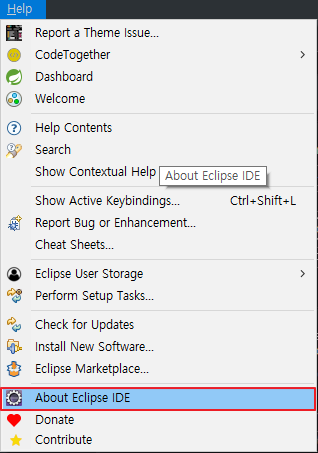
Installation Details 버튼을 클릭합니다.

Installation History 탭에서 되돌릴 시간을 선택 한 후 Revert 버튼을 클릭합니다.

Restrat Now 버튼 클릭하여 이클립스를 재시작합니다.
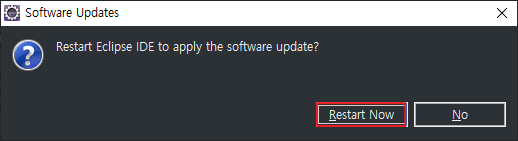
반응형
'프로그래밍 > Eclipse' 카테고리의 다른 글
| Eclipse 자동완성이 안되는 현상 (0) | 2024.03.04 |
|---|---|
| Version 1.8.0_192 of the JVM is not suitable for this product. Version 17 or greater is required (0) | 2023.09.27 |
| Eclipse 플러그인 삭제 (0) | 2022.10.04 |
| Eclipse properties Editor 설치 (2) | 2022.09.13 |
| Eclipse에서 .Properties 파일의 한글이 깨짐 (0) | 2022.08.09 |



